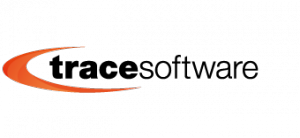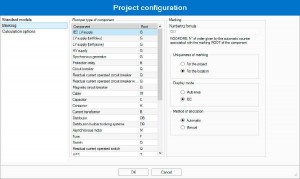Customizable marking or numbering
Each component placed in the one-line diagram is marked. Marking or numbering can be manual or automatic, as selected in the configuration.
Marks can be displayed in multi-line mode or in IEC mode.
In automatic marking, the user can customize the mark root for each component.
In manual marking, the user must enter all the marks individually.
A marking update function is available at any stage of the project.
Discover more features
User interface
- User-friendly interface
- Drawing grid
- Easy to use calculation software
Configuration and customization
- Client-server application
- Licenses and system requirements
Project manager
- User access management
- User defined templates
- Revisions management
- Marking
- Multi-level data entering
- Locations manager and environment parameters
- Notes and related documents
Electrical calculation features
- One-line diagram
- HV/LV real-time calculation
- Power balance
- Short-circuit currents calculation
- Cable cross-section calculation
- Operating modes
- Discrimination (selectivity)
- Limitation and cascading (back-up)
- Multi-sources and multi-receivers
- Voltage drops
- Compensation of the reactive energy
- Harmonics
- Earthing systems
Standards and regulations
Documentation and Data exchange
Communication with other software
Data base and components